Choices: Building the Clanspress Vision
Extendability is at the heart of Clanspress – it’s what sets it apart from every other plugin in the WordPress directory. Without it, Clanspress would just be another team management tool. When I first started conceptualising components, BuddyPress came to mind. It’s one of the most well-known community plugins, and one of its standout features is the ability to turn functionality on or off based on your needs.
Inspired by that modular approach, Clanspress is being built to be completely customisable, giving you full control over which features you use. Below, we’re giving you a sneak peek at our work-in-progress component settings panel, where you’ll be able to toggle functionality effortlessly:
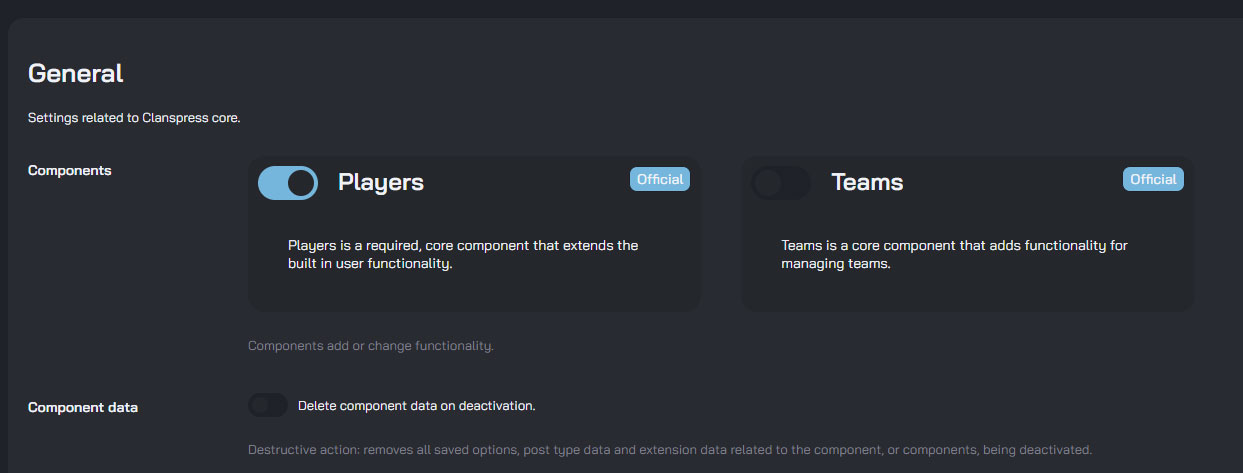
The Power of Components
Each Clanspress component delivers a unique and specific feature set. For example:
- The Teams component allows you to create and manage teams.
- Components can depend on others – for example, Teams would require Players, and Games/Matches would require Teams.
Our goal is to provide all the tools you need to manage a sports team without forcing unnecessary features on you. Don’t want to use the Matches functionality? No problem – turn it off, and it’s gone. This modular approach ensures that Clanspress stays lightweight and free of bloat, letting you focus on what matters most.
To make development easier, we’ve created a robust class system for components. This handles core integrations like adding settings, managing activation/deactivation, and more, allowing developers to focus on building functionality without worrying about the technical minutiae.
Extensions: Expanding Components
Sometimes, even a modular system needs a little extra flexibility. That’s where extensions come in. Extensions are like mini-components that add or modify functionality for an existing component.
For example:
- The Player Ranks extension adds meta data and functionality for tracking player ranks.
Just like components, extensions can be toggled on or off based on your setup, ensuring a clutter-free experience. Whether you need a specific feature or just want to try something new, extensions keep your Clanspress installation streamlined and adaptable.
A Developer’s Playground
We want building for Clanspress to be fun and approachable, so we’ve made it as simple as possible to create both components and extensions. Our framework handles the heavy lifting, whether it’s integrating with the core system or managing activation settings.
This focus on extendability isn’t just for us – it’s for the community. By making Clanspress modular and developer-friendly, we hope to encourage creativity and innovation, building an ecosystem that grows alongside its users.
Stay tuned as we refine the component settings and build out the foundation of Clanspress. We can’t wait to see the incredible setups you’ll create!
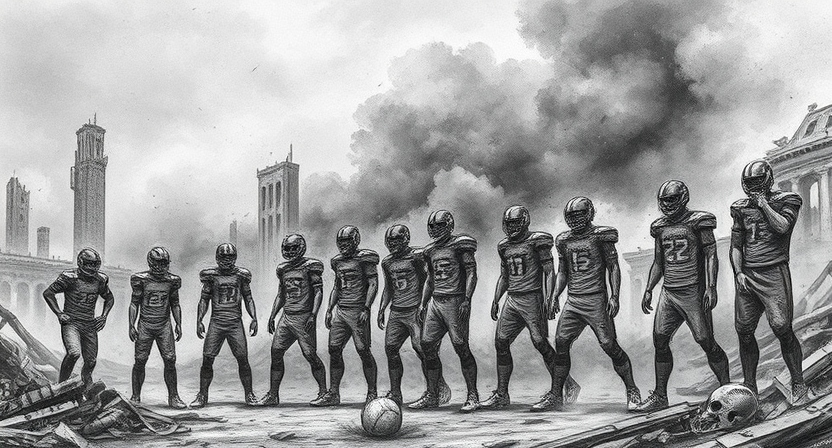
Leave a Reply